Bulk debiting of international payments
It is now possible to bulk international payments into one amount debited to your account. This is useful in connection with, for instance, cross-border salary or invoice payments.
To use bulk debiting, all payments must
- be sent from the same account
- be in the same currency as the sender’s account
- have the same execution date
You can bulk debit different payment types:
- Standard payments
- Express payments
- Group payments
If you bulk debit different payment types with different cut-off times, the first cut-off time will apply to the entire bulk debit.
How to bulk debit international payments
You can bulk debit international payments in several ways:
- You can use payment files
- You can mark the folder to bulk debit in Business Online
Payment files: Bulk debiting of international payments will be available for the file formats PAYMUL and XML version 3 (XML pain.001.001.03). The file must contain one debit transaction and several underlying credit transactions. Each bulk debit can contain up to 9999 beneficiaries. This feature will be possible from 7th September. You can read more in the implementation guide and appendix at danskebank.com/ints.
For payments created in file formats other than XML version 3 or PAYMUL, you can use bulk debiting by uploading your files from a file registration you have marked for bulk debiting. This feature can be used now.
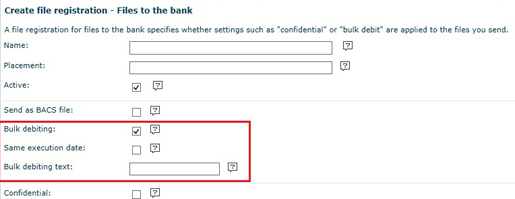
Transfers abroad in Business Online: You can also use the bulk-debiting feature for transfers abroad created in Business Online by saving your payments in a folder marked for bulk debiting.
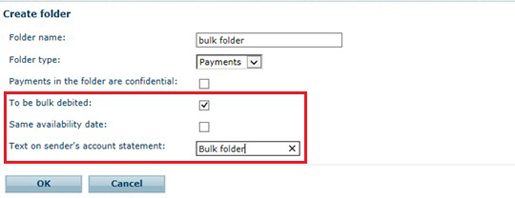
Fees for bulk debited international payments
The fees for all international payments in a bulk debit will be collected and debited to your account separately as one fee payment. The fees will be handled in accordance with a fee bundling agreement for the account and will be debited monthly or quarterly.
If you already have a fee bundling agreement, this agreement will be used, and if you do not have an agreement, it will be created the first time a bulk debiting of international payments is booked.
Make payments confidential via XML version 3 files
You can mark your payments as confidential if you send files in the XML version 3 format. You can do so by adding the Proprietary-tag and using the value <PrTry>CONF</PrTry> in the files. This feature will be possible from 7th September. You can read more in the implementation guide and appendix at danskebank.com/ints.
For payments created in file formats other than XML version 3, you can make payments confidential by uploading your files from a file registration you have marked for confidentiality. This feature can be used now.

