How to install District in a Citrix or WTS environment.
Danske Bank uses eSafeID to ensure safe logons to District.
The eSafeID component runs on demand, which is every time a user logs on to District. Usually, eSafeID does not require users to have administrator rights, so the component can be executed directly in a standard Citrix user session – for example via a thin client.
To use District in a Citrix or WTS environment, you need to consider the following:
- Installation of Danske Bank File Plugin.
- Data exchange with your company’s accounting or payroll systems.
- Communication.
Danske Bank File Plugin Installation Guide
If users are to send or retrieve files in District, it is necessary to install Danske Bank File Plugin. Furthermore, Internet Explorer users must ensure that Danske Banks webdomain is added to the Trusted Sites zone in Internet Explorer.
- All users must be logged off their computer.
-
If Danske Bank File Plugin is already installed, it must be removed via List of Programs in the Windows Control Panel
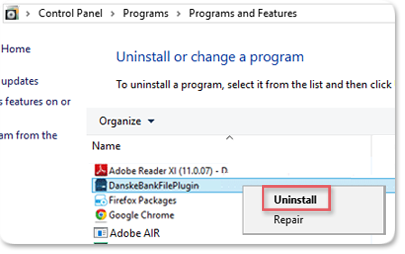
- Retrieve Danske Bank File Plugin via danskebank.com/plugin.
- Save and then Open the File
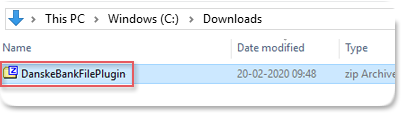
- Install Danske Bank File Plugin
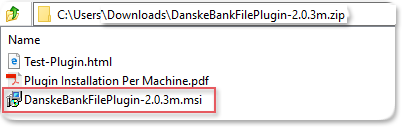
- Add danskebank.com to Trusted Sites in Internet Explorer
Please be aware of updates to Danske Bank File Plugin, which might be necessary for users to be able to send and retrieve files. Also, older versions of Danske Bank File Plugin might expire.
Exchanging data with your company’s accounting or payroll systems
Data exchange usually takes place via a folder on a file server. Select a location on the file server that is accessible by both District and the accounting or payroll systems, and assign the users modify rights to the folder as a minimum.
Register the file path via Create File Registration in District. The path must be registered individually on each separate user meant to send and/or receive files:
- Log on Business Online.
- Choose Files and File Settings from the top menu
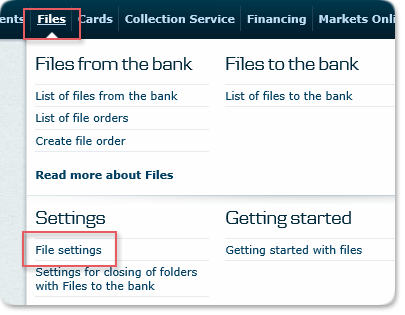
- Register the path under Files to the bank and/or Files from the bank
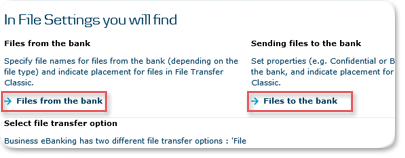
Communication
Your company’s firewall must permit communication on port 443.

