Log on to District
-
Log on for the first time as a new user
For your first logon, you will need your user ID, temporary PIN and eSafeID device to set up your District access.
Please follow the instructions below:- Germany and London: Click to activate your eSafeID.
Ireland: Click to activate your eSafeID.
Poland - in english: Click to activate your eSafeID.
Poland in polish: Kliknij, aby aktywować swoje urządzenie eSafeID.
- Potrzebna pomoc w logowaniu? - Enter user ID and temporary PIN and click 'Continue'.

- Press 'Send' and you will receive an activation code via SMS.
If your phone number is not registered, you must choose another activation method. See help info on the screen. - Follow the instructions on the page. Click ‘Continue to Log on’, and you are ready to log on to District.

- Germany and London: Click to activate your eSafeID.
-
Log on to Business eBanking/District
You need your password, user ID and eSafeID device each time you want to log on to District.
To log on, please follow the instructions below.
- Go to danskeci.com and select country in the top menu.
- Click 'Log on' in the top right corner, and choose 'District'.
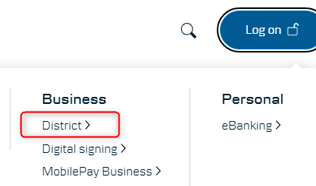
- Enter your user ID and password, and click 'Continue'.
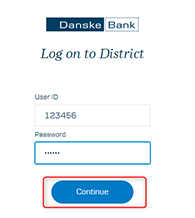
- Enter a security code from your eSafeID device, and click 'Continue'.

- You are now logged on to District.
-
Password or security code error
If you get the error message 'Invalid password or security code', you have entered an incorrect password or security code:
- Read how to set a new password.
- Read how to use your eSafeiID device or order a new one.
Please note that your log on details will be blocked after 5 attempts. To activate them again, please contact Customer Support:
Germany: Customer Support.
Ireland: Customer Support.
London: Customer Support.
Poland: Customer Support.
See Customer Support all countries -
Your password
Enter the temporary PIN you have received by letter in the password field.
When you activate your eSafeID, you will have to set a password that contains at least 4 characters, including one number.Read more about password and temporary PIN
-
Your user ID
When you establish a District agreement, you get a user ID. The assigned user ID is stated in the agreement document appendix. If you do not have the appendix, you can retrieve your user ID in the following ways:
- In the letter you received together with the eSafeID device for District.
- In 'User Administration' in District if another user on your agreement has the required access rights.
-
Call Customer Support:
Germany: Customer Support
Ireland: Customer Support.London: Customer Support.
Poland: Customer Support.
Read more about user ID.

